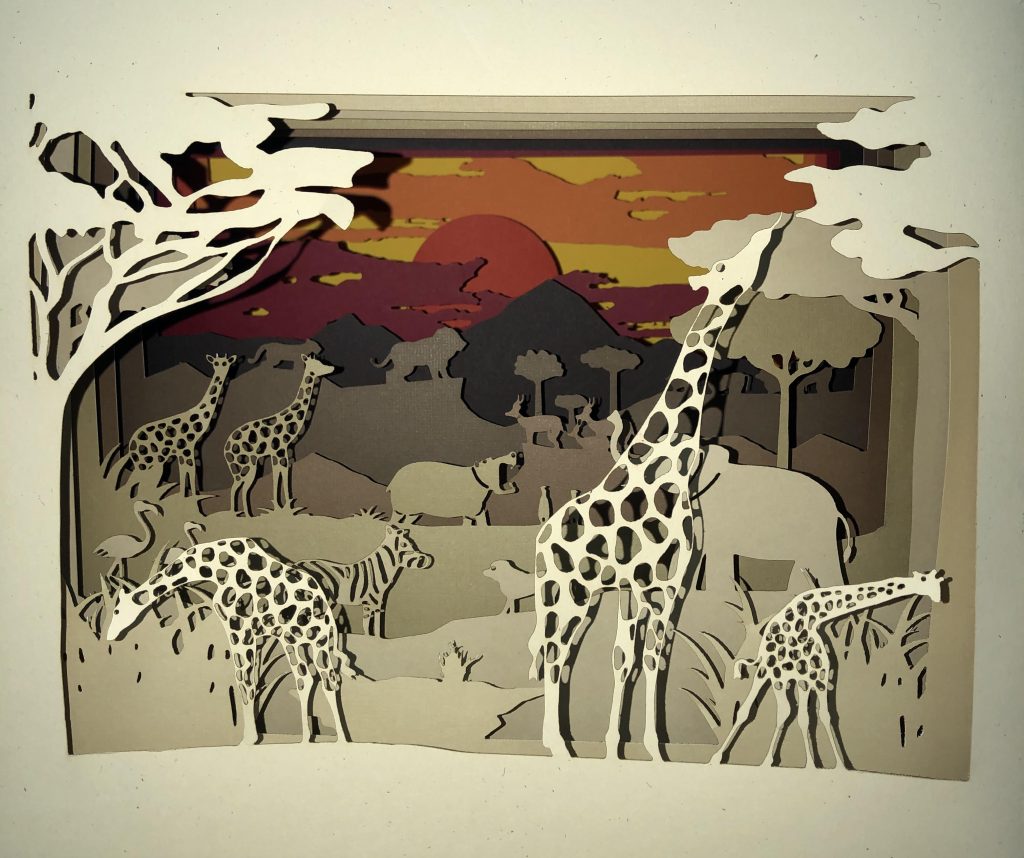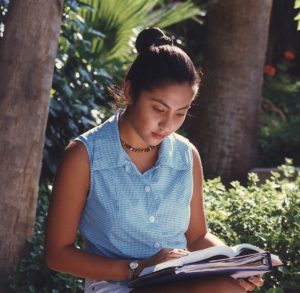Love is in the air! What kind of love am I talking about? Laser cutting love, of course! The laser engraver/ cutter is one of the many features in the I-Create Lab that can be used in a variety of creative ways.
With the laser engraver/cutter, patrons and community users can cut natural wood, acrylic, glass, and even denim. The laser not only cuts but also engraves these materials. The photos below show examples of engravings and cuttings that took place this past semester.
I know, this may seem very intimidating at first; however, all student workers within the I-Create Lab are willing to help and go over the process step by step.
Not convinced? Allow me to describe how I created a Valentine’s gift using the laser engraver/cutter.
First, I wanted to make a design that would go onto a wood pallet. Note: You do not need to create a design if you’re not comfortable with designing graphics, etc. A simple Google Image search of a certain picture or saying can be put onto a wood pallet. For this example, I created the design myself with some Pinterest inspiration (i.e. wood pallets with poetry and song lyrics engraved into wood.)
After finding a song lyric perfect for the pallet, I used a free online graphic design tool called Canva. In this tool, I was able to play with fronts, shapes, and much more.
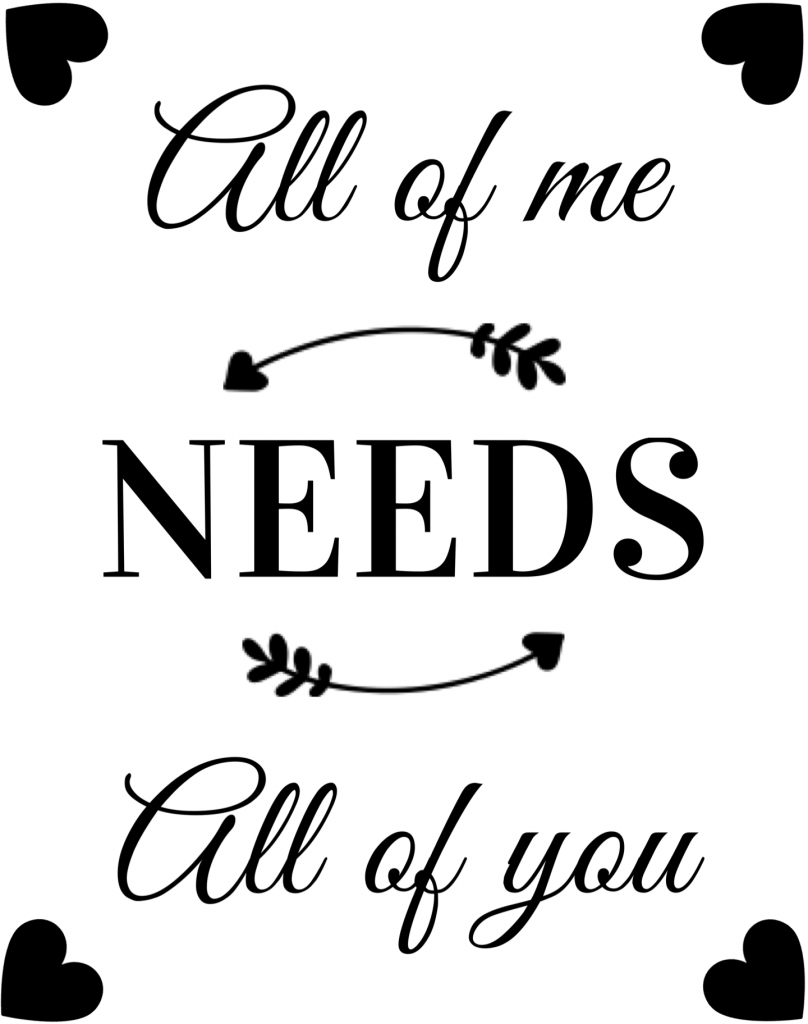
If you are keen on other designing programs, such as Adobe Illustrator, then you are welcome to use those as well. I personally find Canva to be user-friendly, especially for those who have never designed before.
Here you can see the design I created for the wood pallet.
After making this design, I began to look for wood pallets that would best fit the design and occasion. Reminder: the I-Create Lab does not sell wood or any other materials. The I-Create Lab only has the equipment to make your creations.
Inexpensive wood pallets can be found at Hobby Lobby, Michaels, and Amazon. Also, fun note, wood pallets are not just simple rectangles or squares, pallets can come in all types of shapes.
The final (and most exciting) step is the engraving process! Once inside the I-Create Lab, a patron may check out the laser cutter. If you arrive and another user is working with the laser cutter, put your name down and check out the Oculus Rift and Oculus GO to pass the time.
Once inside the laser cutter room, the patron can measure the material they want to engrave or cut on. When the measurements are known, Adobe Illustrator can be opened; the patrons will create an artboard to the same measurements of the material they are using. After this, the design or picture can be placed on the artboard.
Not sure how to do this? Remember, the students and staff of the lab are happy to help!
Lastly, patrons will follow the directions above the desktop that go step by step, detailing how to set up the laser cutter for their specific material type, how deep the etch should be, and so on.
If a patron has any trouble while going through the steps our student workers are more than happy to help them along the way.
After following the directions, I was able to make this beautiful piece (available for viewing in the I-Create Lab).

We hope to see you soon and cannot wait to see everyone’s creations on the laser cutter!