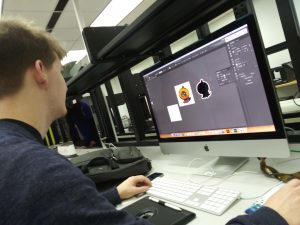On June 22, 2020, the Mary and Jeff Bell Library will be reopening to students, staff, and faculty with limited services. The I-Create Lab will also be open with some changes meant to keep everyone safe during these uncertain times.
The I-Create Lab will be switching to a reservation-based system for the use of all equipment and study rooms to follow social distancing practices effectively. All reservations must be made at least 24 hours in advance through our online reservation system.
Here we will discuss some of the changes that are happening and others the I-Create Lab staff is still working on.
Study Room Reservations
Only the small study rooms will be available for one person at a time. A study room can be checked out for three-hour blocks only for proctored exams through our reservation system (https://tamucc.libcal.com/reserve/StudyRooms).
Once you click on the link above, read the information about the room then select the date you want to request the room.
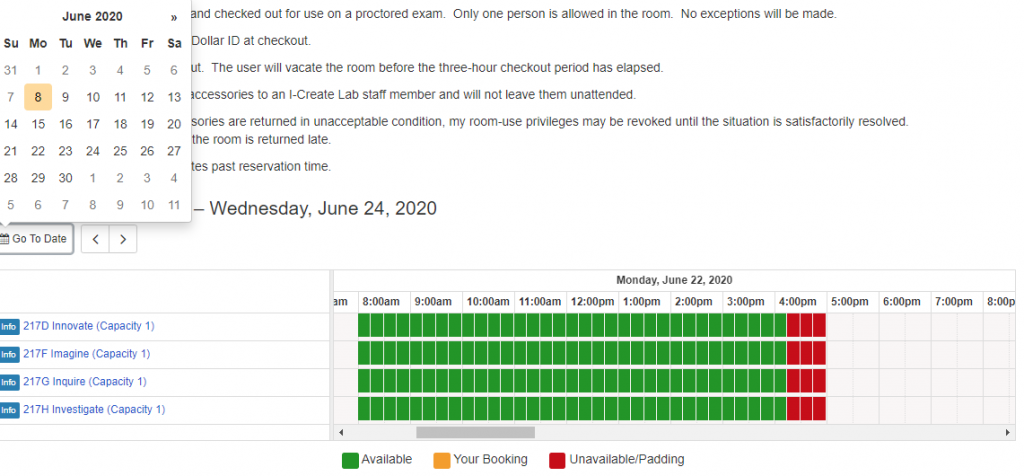
Please select one of the available timeslots with its correlating room number then press “Submit Times.” Read over the terms and conditions of using the space then press “Continue.”
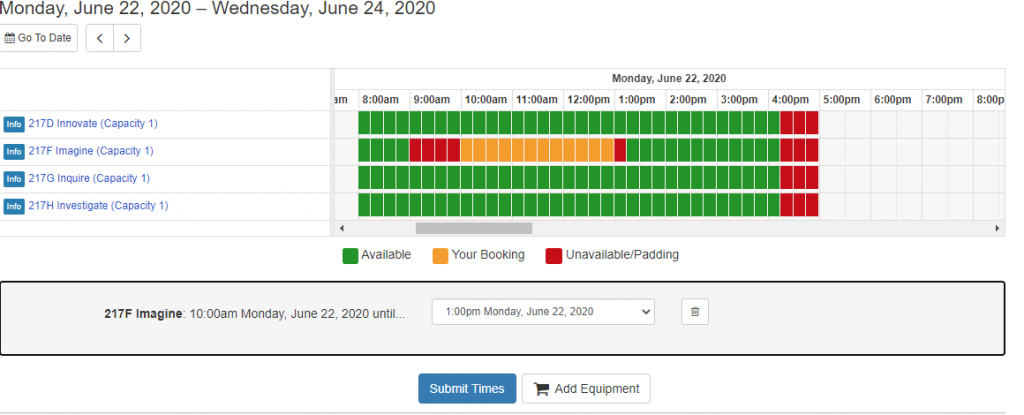
On the final page, you will submit your information for approval. Please use your Islander email to receive a follow-up email with the decision on your use of space. Review your booking detail to make sure you selected the correct room, date, and time.
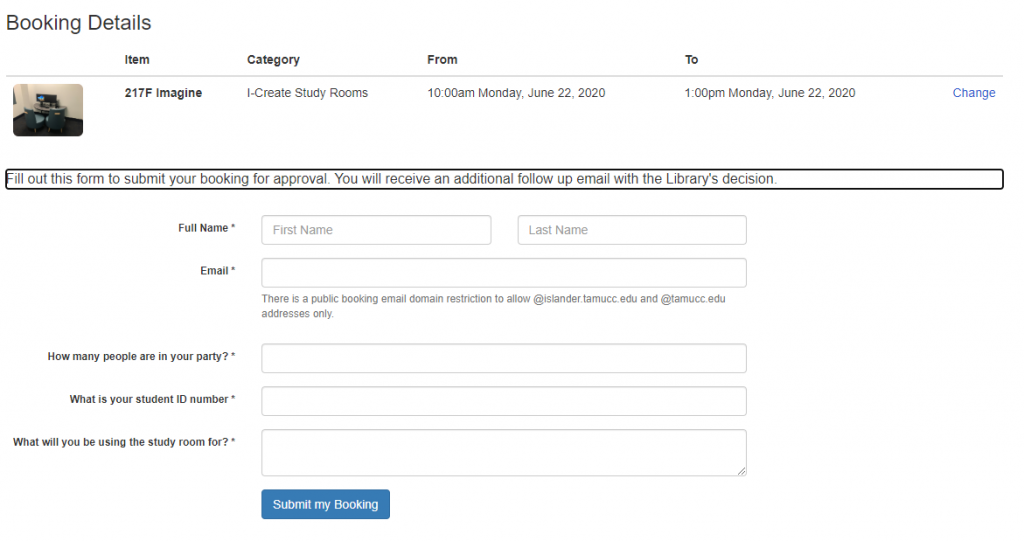
Equipment Reservations
Much like room reservations, you must reserve equipment to use from the list of available equipment. Each piece of equipment has different guidelines for timeslots to check out, some ranging from an hour use to three-day checkout. All equipment must be checked out through our reservation system (https://tamucc.libcal.com/reserve/equipment/equipment).
From the list of available equipment, please select the item you want by clicking on its picture. A description will be provided and a tab with basic instructions on what materials you will need to use the piece of equipment, if applicable.
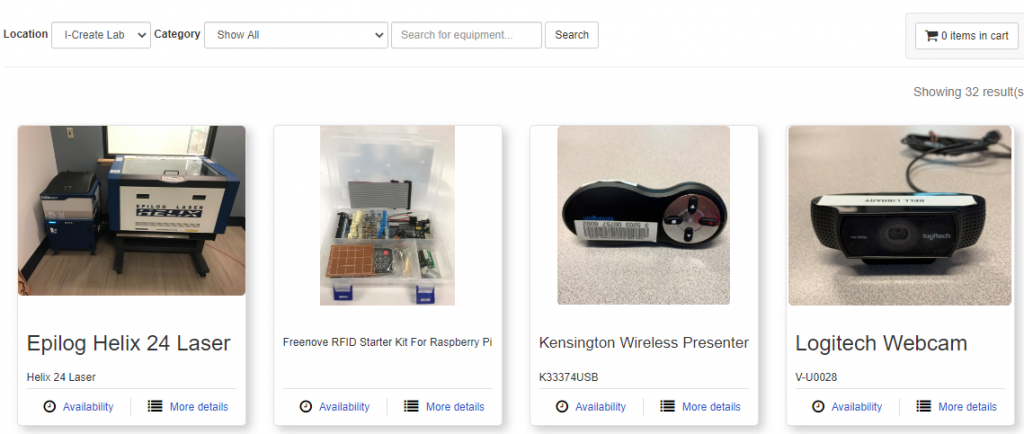
Much like room reservations, you will need to select a date and time with the ability to modify how long you would like to use or check out the equipment for; an additional form may be required if the equipment is available to take off-campus. You will then select add the item to cart.
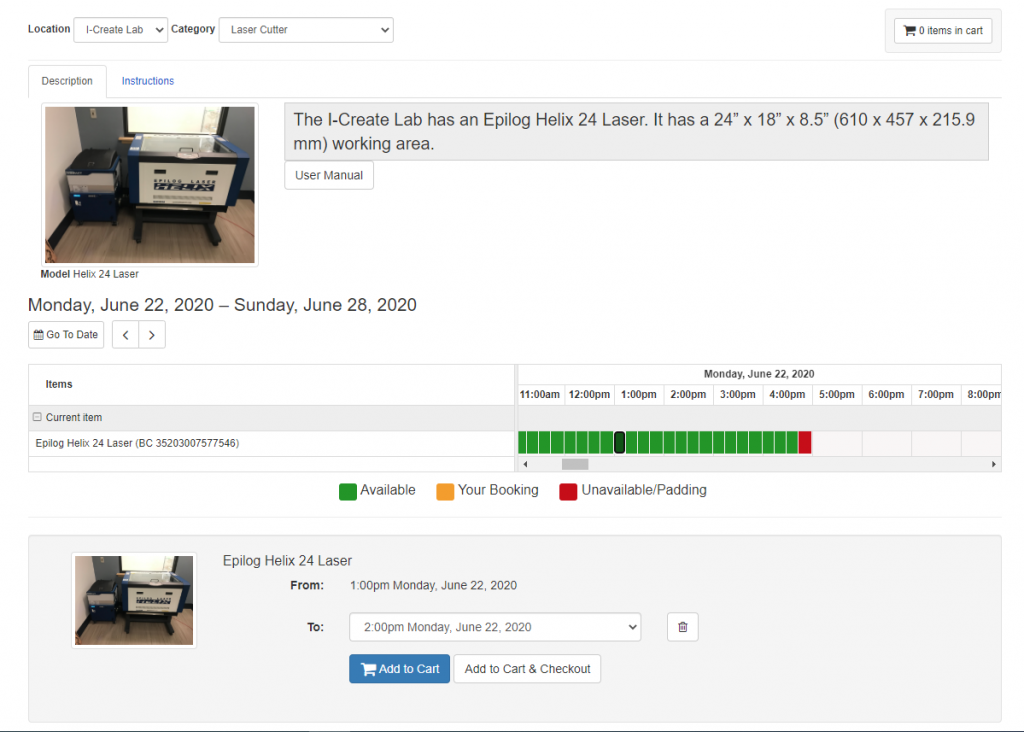
You can make multiple item reservations. Read the Terms and Conditions of each piece of equipment you are checking out. There will be information about the cost of use, if any, then press continue or add another booking if you want to add another item or a room.
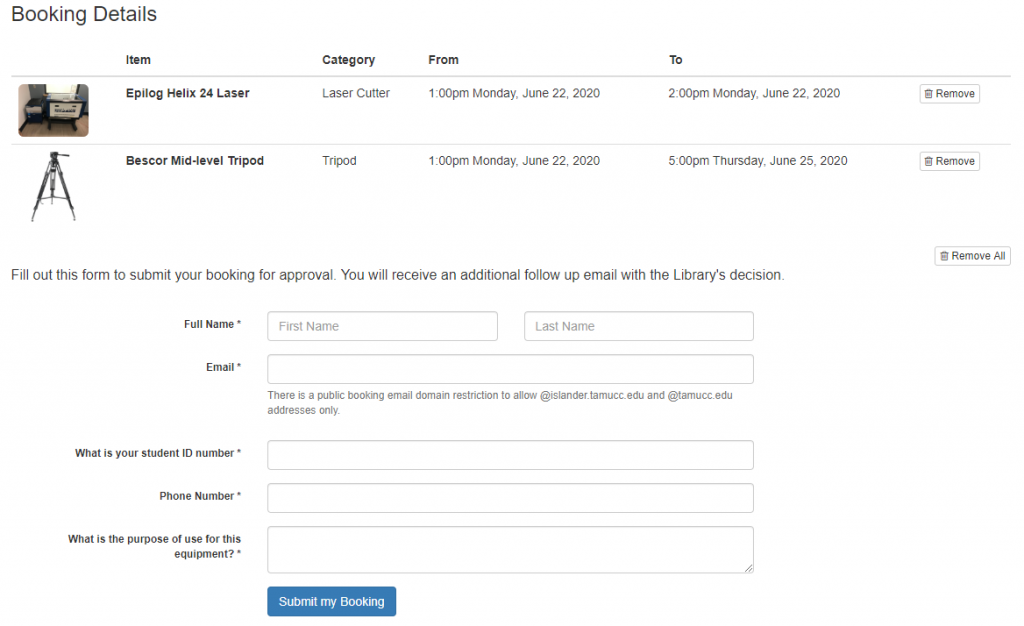
On the final page, you will submit your information for approval. Please use your Islander email to receive a follow-up email with the decision on your use of space. Review your booking detail to make sure you selected the correct item(s), dates, and time.
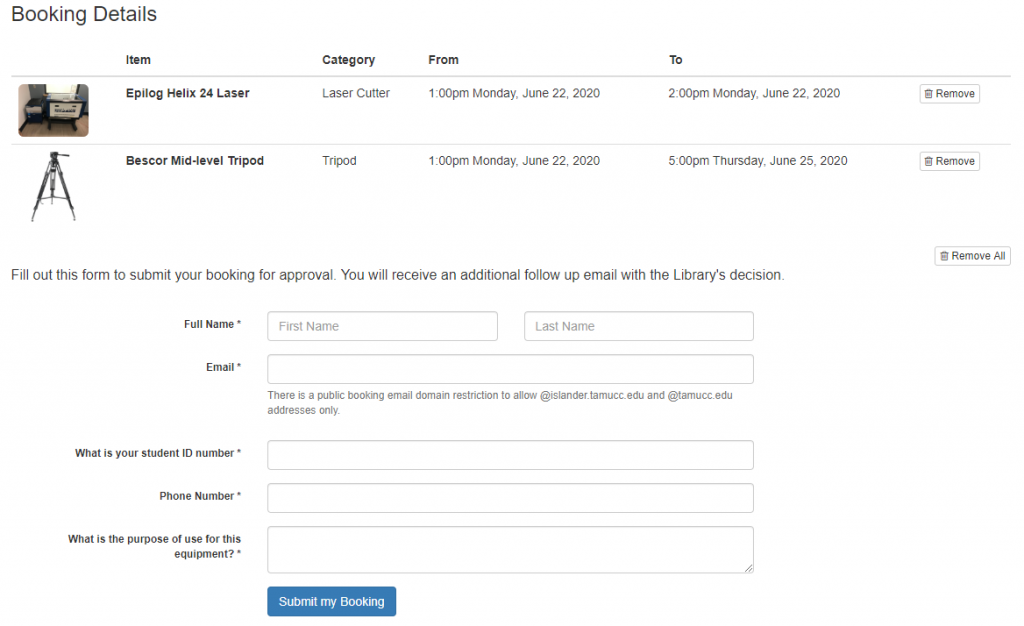
Other Changes
The I-Create Lab staff is working on updating the Code of Conduct and I-Create Makerspace Lab User Agreement. It is anticipated that these updates will include safety orientation training to make sure you are able to use the equipment properly and safely. Please be patient with us as we work to make the lab a safer place for you to express your creativity and have fun.
As we learn and adapt to our changing environment, we will continue to provide updated information on our website about safety and new requirements to utilize the I-Create Space (http://library.tamucc.edu/visit-study/icreate-lab/).
If you have any questions or need more information, please contact the I-Create Lab at 361-825-2311 or ICREATELab@tamucc.edu